Mobile Surveys 101: Question Types and When To Use Them
Questions are the building blocks of research. Your programming platform will give a long list of questions type options, but not all are great for mobile research. As you write your survey, it’s important to understand the different question types and when to use them!
Multiple Choice Questions
Tried-and-true, multiple choice questions are a mainstay of survey writing. They offer a question and a list of answers (provided by you) for respondents to select. Most respondents are familiar with multiple choice questions and find them easy to use, which makes them the best choice for mobile. Plus, you get the added-bonus of data that is easy to organize and analyze!
There are a few different variations:
Yes/No Answer:
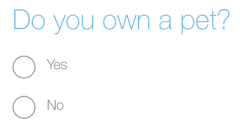
Yes/No questions are an excellent way to get the simplest (and often most important) information for your research. Respondents enjoy them, can answer quickly without getting frustrated–plus they look great on all screen sizes.
Single Answer:
The single answer format allows respondents to select only one option from the provided list of answers. This is the second most popular choice for mobile research. An example would be:
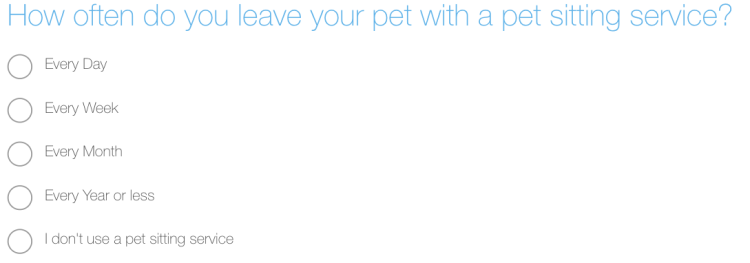
You want to be sure that a respondent will always find an answer that applies to them and their experience. If your list of possible answers is too long to be displayed on a phone screen, try using a dropdown box to keep things compact. Also, adding a “None of the above” or “Other” option will give your respondents a way to express themselves if they don’t see answer that applies to them.
PRO TIP: “Other” fields often have the option for respondents to type their own answer choice. This can be a great tool, but use it carefully. Don’t expect long explanations or complex answers. Also, your respondents answers may vary widely! So, be prepared for data that may be difficult to analyze or visualize.
Multiple Answer:
This format allows your respondents to select multiple answers for a single question, such as:
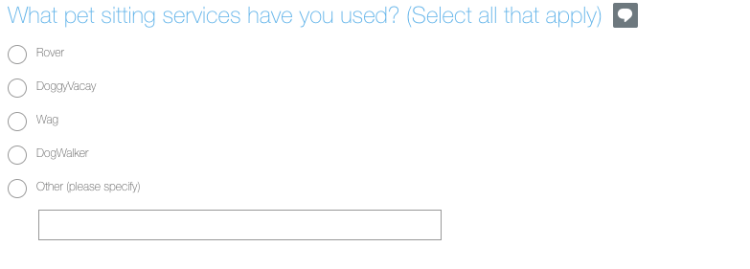 In this example, respondents may have used multiple sitting services, so they need to be able to select all the answers that apply to them. This is a great option for mobile–as long as the lists don’t get too long to display well on a small phone screen. Again, a dropdown is a good option for long lists–but it is best to have a short list!
In this example, respondents may have used multiple sitting services, so they need to be able to select all the answers that apply to them. This is a great option for mobile–as long as the lists don’t get too long to display well on a small phone screen. Again, a dropdown is a good option for long lists–but it is best to have a short list!
Likert-Scale and Rating Scale Questions:
Scales are very common in customer satisfaction surveys and other market research, and can be a great tool–but be careful that your formatting is mobile friendly, and that you don’t put too many options in the scale.
They usually come in two forms:
Likert-Scales:
Sure, they have a funky name, but don’t worry! You are probably already familiar with likert-scale questions. They allow respondents to rate their opinion on a subject using scales based on how they feel, such as:
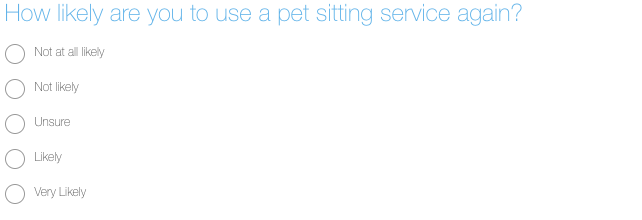 Likert-scale language can vary, but it generally includes something like a scale from “strongly agree” to “strongly disagree” or “not at all likely” to “very likely”.
Likert-scale language can vary, but it generally includes something like a scale from “strongly agree” to “strongly disagree” or “not at all likely” to “very likely”.
Rating Scales:
Rating scales allow respondents to rate their feelings on a numbered scale (such as 1-10 or 1-100), such as:
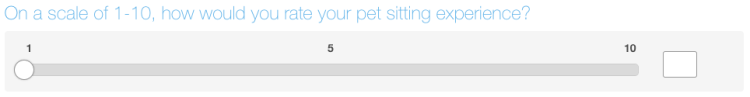
PRO-TIP: A matrix is a collection of multiple likert or rating scales presented on a single page. While they are a great way to save programming time and can be a good mobile option, they can also be difficult to display properly–so make sure to double check your survey on a mobile device!
Open-ended Questions
Open ended questions are questions where respondents supply their own answers in their own words. These can be great for generating blurbs, getting answers to difficult questions, or if your survey targets a small and specialized group. But, they are difficult to analyze as each response is unique, and can fatigue respondents quickly.
Their format is simple. They consist of a question followed by text box for a response, such as:

Open-ended questions can be difficult on mobile because respondents don’t usually enjoy writing long-form answers on their phones. You will want to keep your questions simple and direct. No need to write a novel! A good rule is to craft your questions such that they can always be answered in only 1 or 2 sentences.
Rule of Thumb…Think of Your User’s Thumbs!
It’s simple to say, but hard to do. When choosing your questions types for mobile, always think of your respondent’s experience! Make use of Multiple Choice answers, avoid problematic formatting like huge matrixes, and only keep it short and sweet (especially with open-ended questions!)
Follow these few rules of thumb and you will be well on your way to great mobile research.
<Previous Home Next>